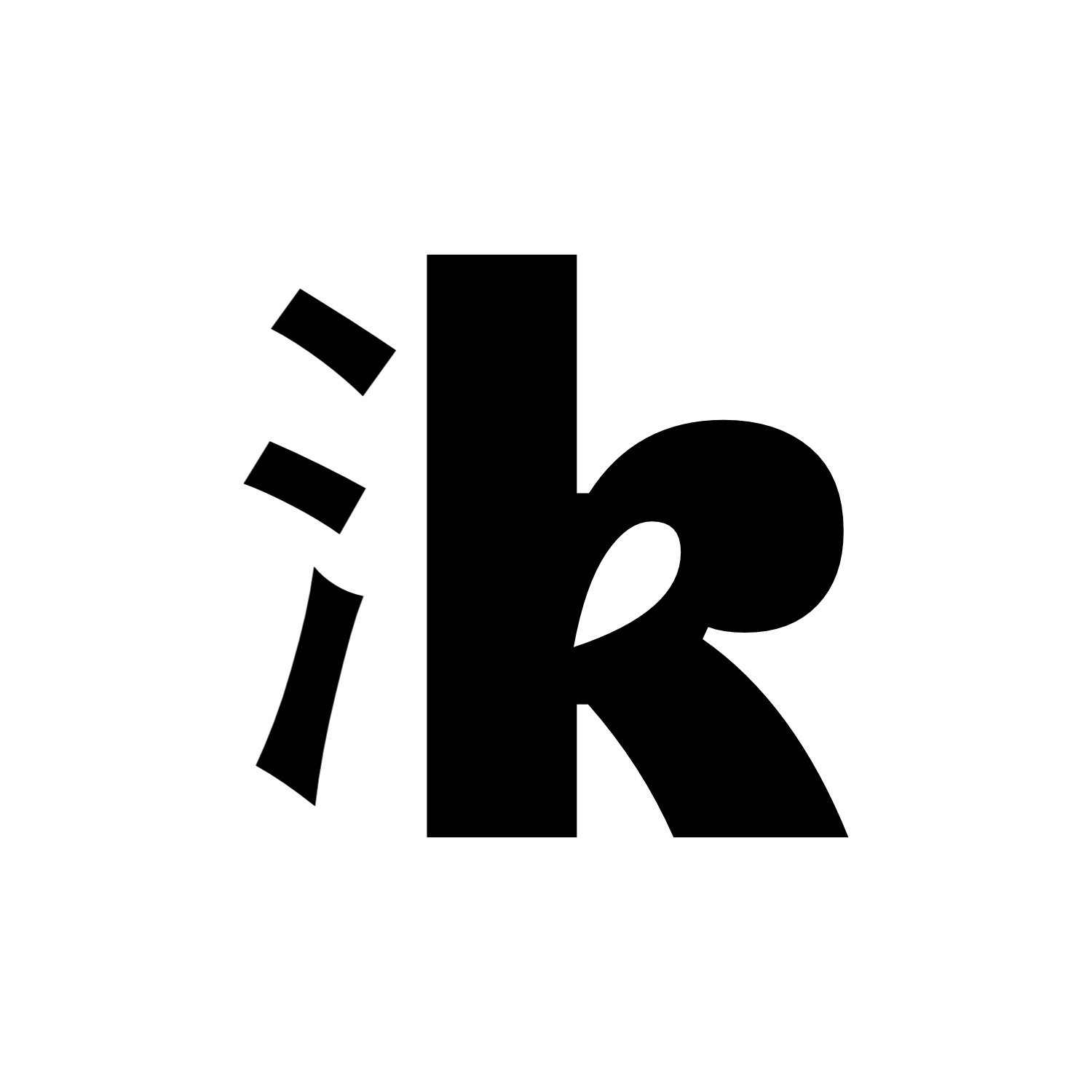App performance often determines success or failure — users are increasingly sensitive to stuttering or long load times. Especially for mobile apps, users now expect strong performance and a smooth experience by default. Thanks to the truly native results it can produce, React Native has become the framework for cross-platform app development. And yet, there’s still room to improve the performance of apps built with React Native.
As an app agency based in Frankfurt, we’ve been using React Native since 2020 and have specialized in development with this framework. Over the past few months, we’ve taken a deep dive into hidden optimization opportunities — and developed React Native Boost, an open-source solution that makes React Native apps up to 50% faster. But how is that possible?
In short: React Native Boost analyzes your code during the build process and intelligently replaces commonly used standard React Native components with more performant native counterparts. Below, we’ll take a detailed look at how React Native Boost works — and how it might be able to improve your app too.
What Is React Native Boost?
The core of React Native Boost is a so-called “Babel plugin.” Babel is responsible for packaging your app’s source code and preparing it for use within your app. This plugin hooks into that process and analyzes the source code to replace certain React Native standard components with native alternatives — when it’s safe to do so. More specifically, it targets the Text and View components. As you might guess, Text is responsible for rendering text, while View is the fundamental UI building block, used as a general-purpose container. These two components are by far the most frequently used in most apps.
The goal: to bypass the computationally intensive JavaScript “wrapper” of these components and access the underlying, far more performant native implementation directly.
By default, many React Native components like Text and View are just JavaScript-based wrappers around the underlying native components (TextNativeComponent, ViewNativeComponent). These wrappers contain extra logic to cover edge cases — such as nested views within text or pressable text elements. While these edge cases are rarely used in practice, every instance of these components still goes through the entire JavaScript logic, causing unnecessary overhead and longer render times.
React Native Boost detects when these wrappers are not needed and replaces them with the “raw” native components. The result: less JavaScript logic, shallower component trees, and noticeably faster initial render times.
How Does the Optimization Work in Detail?
Let’s get a bit more technical: the key lies in what's called “static code analysis.” During Babel’s transpilation process, the plugin inspects every use of Text and View thoroughly:
- Import Check: Is the component being imported from a library other than the standard
react-nativepackage? - Prop Analysis: Are special component properties (“props”) being used that require the JavaScript wrapper?
- Context Analysis: Does the component hierarchy require the wrapper — for example, because a
Textcomponent is a parent element? - And more...
Only when all checks give the green light will the component be replaced with the native variant. Otherwise, everything stays the same — meaning your app’s functionality remains intact. And if something should unexpectedly go wrong during the optimization, React Native Boost allows you to disable the optimization for individual files or even specific lines of code. This makes the plugin adaptable to any project.
How Big Is the Performance Gain?
Our benchmarks speak for themselves: in sample apps, render times for optimized components were reduced by up to 50%. Text components benefit the most — especially when many of them are rendered simultaneously, such as in list views.
So the more your app relies on the standard Text and View components, the greater the performance gain. And chances are, your app uses more of these components than you might think.
Integration: It’s That Simple
Being big believers in open-source, we provide React Native Boost as free and open-source software. Setting it up is incredibly straightforward:
1. Install:
npm install react-native-boost2. Enable the Babel Plugin:
In your babel.config.js file:
module.exports = {
plugins: ['react-native-boost/plugin'],
};3. Restart the Development Server and Clear the Cache:
npm start --clearThat’s it! You don’t need to modify your app’s source code or import React Native Boost anywhere. The optimization runs automatically in the background during every transpilation.
To learn more, take a look at the documentation.
Conclusion: More Speed with Minimal Effort
With intelligent tools like React Native Boost, you can improve your app’s performance — without your developers having to dig deep into performance tricks themselves. Through static code analysis and targeted optimization of affected components, you can get the most out of your React Native app — with just one line of code.
Especially for agencies and teams building many and often complex apps with React Native, React Native Boost is a real game-changer. It’s easy to integrate, performance improvements are clearly measurable, and compatibility is maintained.
Have questions about optimizing your React Native app or want to leave it to the pros? Contact us — we’re happy to help.